If you own your own business, or you’re a senior executive, it’s sometimes a challenge to keep on top of all your to-dos, appointments and files.
Luckily, there are hundreds of apps that now let you manage everything from your diary to your travel arrangements. Many of these are available on phones and tablets, while others can be added to your PC or Mac to help you at your desk.
If you want some useful ideas for ways in which you can organise your day-to-day life, here are seven apps that might help.
1. Unroll.me
It’s no exaggeration to say that busy people can receive hundreds of emails every day. Going through all your messages and deleting anything that is cluttering up your inbox can be time-consuming – and that’s where unroll.me comes in.
This app compiles all your email subscriptions into one daily email. It puts you back in control of your email lists and allows you to unsubscribe from any unwanted emails in one click. You can also organise the rest of your emails quickly and easily.
The emails you choose to receive will be consolidated into one daily digest called the ‘Rollup’, making it easy to access the messages you want to see.
2. Toggl
Available for Android, iOS and desktop, Toggl lets you track how you are spending your time, allowing you to monitor how much time you spend on certain tasks and to make better use of it.
Toggl can help you to understand how long you are allocating for certain tasks and is particularly useful if you want to manage your time at work more effectively.
3. Habit Tracker
We’ve previously shared some ideas for new resolutions and habits to make in 2020.
If you want to build positive habits and break negative ones, Habit Tracker can help. Over time, you can use the app to monitor whether you’re sticking to new habits. Simply pick a habit, tell Habit Tracker how you get on, and you can start building a ‘streak’ to ensure you stick to your pledge. There are also communities that you can join in order to stay motivated.
4. Pocket
It’s easy to be distracted by news stories you want to read, or useful content that contacts have shared on social media. Your working day can easily be eaten up by reading interesting articles that friends and colleagues have signposted you towards!
Pocket is a useful app that lets you save stories from any website, on any device, to read later.
All you have to do to save something into your Pocket library is click a button from your browser (there are Chrome, Firefox and Safari extensions) or use ‘share’ from your Android browser.
Then, when you get a few spare minutes, bring up the app and read the content you’ve saved. You can do this either online or offline.
5. Dropbox
If you work remotely, or you have files on various devices, Dropbox is the easy way to keep your files, documents, videos and photos in one place.
You can share files with anyone (even people who don’t have a Dropbox account) from any device. And, everything you store in Dropbox is backed up meaning you will retain access wherever you are.
6. Evernote
On a busy day, having the ability to keep different types of information in the same place (and keeping it organised) can help you keep on top of your work.
Evernote makes it easy for you to take notes from your phone in different ways. You can type or speak into the app, use a home screen widget or you can add notes using an optional notification-based ‘quick add’ bar.
Evernote is essentially a way to provide your brain with some additional storage space. And, some plans allow you to forward emails and save entire web pages for later reference.
7. LastPass
Remembering passwords for every single app and website you use can be difficult. LastPass is a vault for storing all your logins, as it securely stores usernames and passwords that you can access using TouchID or a master password.
LastPass can also autofill your information and help you to generate strong passwords. You can quickly search any of your stored accounts in organised folders, and you can share logins with other contacts if you need to give them emergency access.